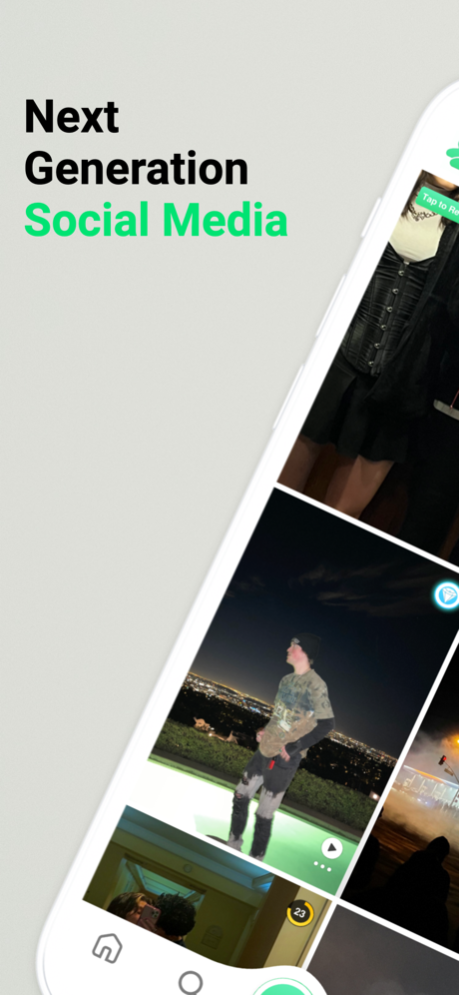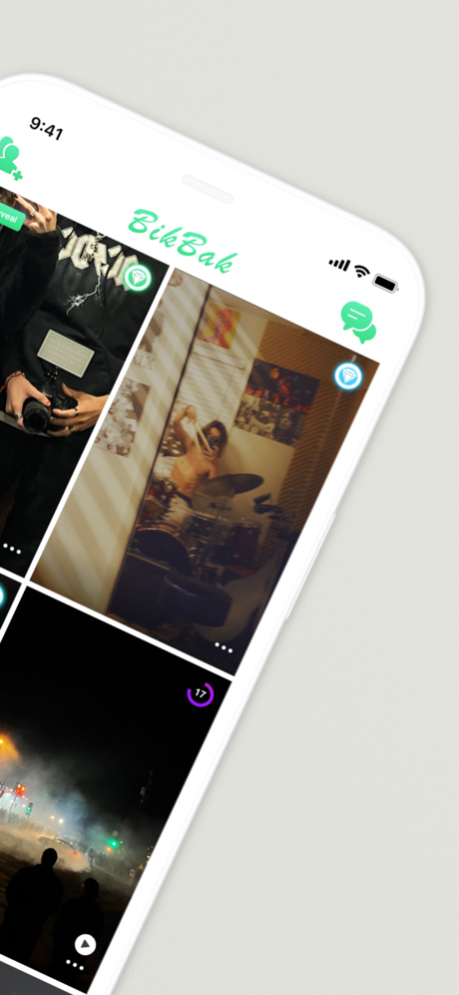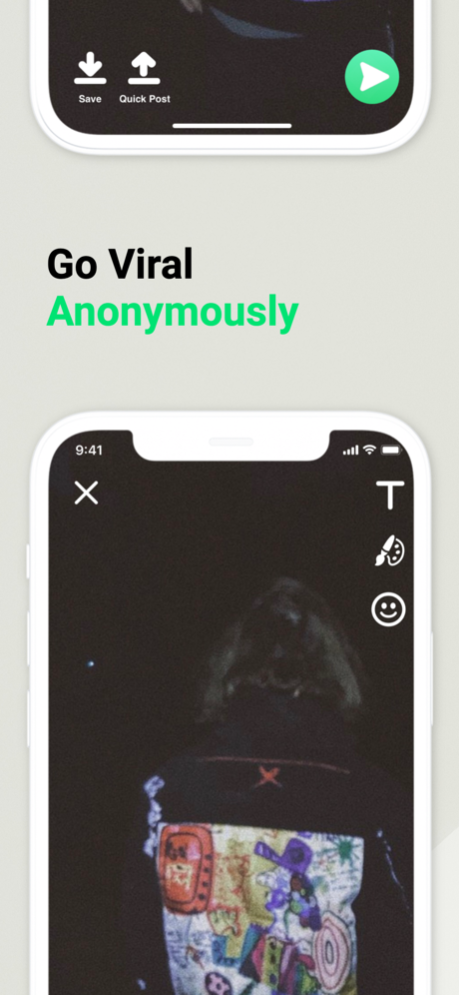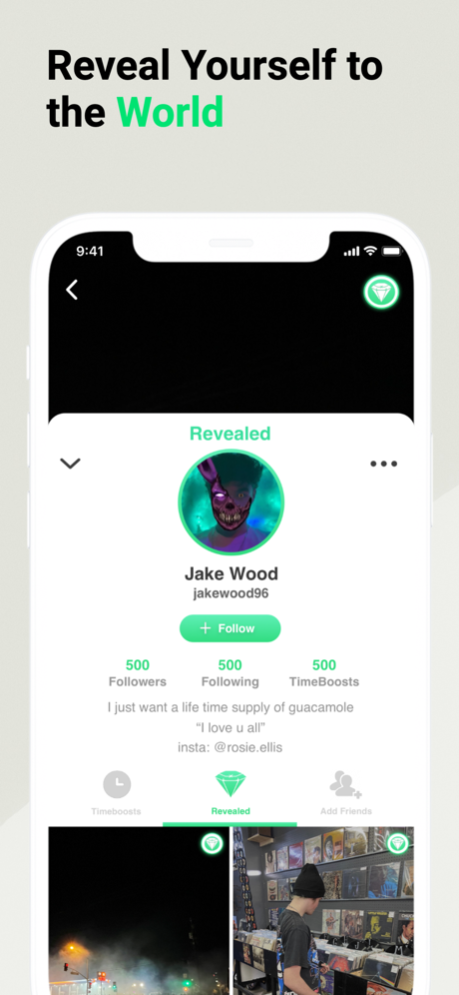BikBak 1.43.7
Continue to app
Free Version
Publisher Description
Welcome to BikBak.
BikBak is an anonymous social media where content is king, not image! Our platform is the safest and most engaging way to share exactly what’s on your mind.
Create a text, image, or video post, and share with your friends anonymously!
Replace the ‘Likes’ with Timeboosting and go viral so you can reveal yourself to the world.
Have Fun...Be You…BikBak.
ANONYMITY
Post for your friends and fans anonymously! Your friends won’t know that it’s you posting so have fun, be you, and feel free to share what’s on your mind!
TIMEBOOSTING
We’re giving you the control. Everybody’s posts will be sent to the feed with a time limit of 12 hours. If users like your content then they can timeboost it UP in order to add time to the post! On the other hand, if a user posts something that you think is bad or inappropriate then you can timeboost it DOWN to remove it from the platform quicker! If your post passes the 24hr mark then it will achieve Diamond status, indicated with a diamond in the top right corner of your post, and will remain permanently on the platform.
FACE REVEAL
If your post reaches Diamond status then you can take credit for your work by revealing your identity to the world! Your post will appear on your ID profile and stay there permanently as an achievement. It will serve as a trophy and help future followers get a sense of what type of content to expect from your page.
LOCATION FEED
It is time to find your tribe! See anonymous posts in your location. The location feed is the best way to stay up to date with what is going on in your area. Change your distance and age preferences and see what tribe fits you best.
MY FEED
While BikBak is an anonymous platform we keep people connected with their friends with our MyFeed. Follow friends and favorite celebrities to interact with their anonymous content. You won’t know who’s posting but you will know you like them.
EXPLORE PAGE
Search through trending content in different categories. Select your favorite categories to personally curate your explore page experience. Discover new content and follow your favorite categories to keep up with the latest posts on your MyFeed.
CAPTURE
Our capture process allows you to share text, pictures, or videos that you can bring to life with fun creative tools. Then, select a category you think represents that post and share it with all your friends! They won’t know it’s you, so express yourself in any way you want!
CHATS
Create chat threads with friends where you can share content from the feed or just talk about life! Your messages will show up under your ID handle, but stay tuned for when we add in Alias chats to bring your chat threads to a whole new level!
Features In-Progress: lenses, masks, sounds, and other camera effects.
More groundbreaking features and updates coming soon.
Stay tuned, this is just the beginning...
May 17, 2022
Version 1.43.7
- New post alert
- Invites bug fixes
About BikBak
BikBak is a free app for iOS published in the Chat & Instant Messaging list of apps, part of Communications.
The company that develops BikBak is BikBak, Inc.. The latest version released by its developer is 1.43.7.
To install BikBak on your iOS device, just click the green Continue To App button above to start the installation process. The app is listed on our website since 2022-05-17 and was downloaded 1 times. We have already checked if the download link is safe, however for your own protection we recommend that you scan the downloaded app with your antivirus. Your antivirus may detect the BikBak as malware if the download link is broken.
How to install BikBak on your iOS device:
- Click on the Continue To App button on our website. This will redirect you to the App Store.
- Once the BikBak is shown in the iTunes listing of your iOS device, you can start its download and installation. Tap on the GET button to the right of the app to start downloading it.
- If you are not logged-in the iOS appstore app, you'll be prompted for your your Apple ID and/or password.
- After BikBak is downloaded, you'll see an INSTALL button to the right. Tap on it to start the actual installation of the iOS app.
- Once installation is finished you can tap on the OPEN button to start it. Its icon will also be added to your device home screen.